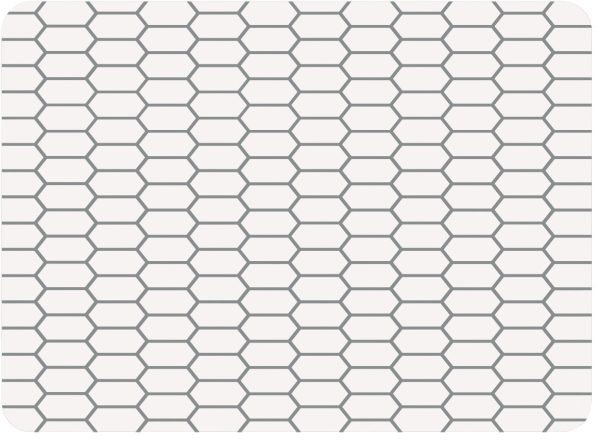ErgoConvert Electric Sit Stand Desk Converter Buy Cheap With Paypal
$219.23 Original price was: $219.23.$97.00Current price is: $97.00.
Winter Savings Are Here!
- Convert ANY desk to a standing desk
- The FIRST electric standing desk extension available in Canada
- Move from sitting to standing with the push of a button
- Save up to four of your preferred height adjustments
Description
Convert your existing desk into a sit-to-stand desk with this Electric Motorized Standing Desk Converter. Get the benefits of a Standing Desk without replacing your current desk. Assemble in less than 20 minutes and use with your existing desk. Avoid and alleviate back, wrist, and neck pain by changing positions throughout the day. Get standing and improve your health and productivity with a sit-stand solution today.
- Colour: black with a charcoal table platform
- Desktop dimensions: 34.4″ x 13.7″
- Desktop width: 34.25″
- Desktop depth: 17.7″
- Main Area Width: 14″
- Main Area Depth: 34.4″
- Keyboard Tray Width: 28.3″
- Keyboard Tray Depth: 7.2″
- Height Range (Main Area): 5.5″ – 22.2″
- Height Range (Keyboard Tray): 1″ – 17.7″
- Lift capacity: 10kg (22lbs) for the table and each monitor can lift: 10kg (22lbs) (total of 2 monitors)
- Height adjustment is smooth and effortless with simple electric controls and a powerful motor hidden in the central column.
- Raise or lower the platform to ANY height (not limited by any preset designated heights).
- Handset controls allow for 4 different heights to be programmed – press the numbered preset button and the desk will raise or lower to YOUR customized height
- No clunky springs that will lose elasticity and cause instability while adjusting height.
- Perfect for retrofitting offices with standing desks where a full-sized standing desk is not convenient or practical.
- Comes with a “Risk-Free” 30-day return policy if you are unhappy for ANY reason with the product. Nothing to worry about – Buy one today!
FAQ & Support
I can’t find the assembly instructions, where can I get them?
You can find them here: AnthroDesk ErgoConvert Assembly Guide (PDF)
Is the desk difficult to assemble?
It’s fairly easy. Most people assemble the desks in less than 30 minutes.
Here’s an assembly video: https://www.youtube.com/watch?v=iY5uJNuvKio
What is the maximum screen size to fit 2 computer screens?
It fits monitor sizes from 15” to 31.5″.
How to set up my ErgoConvert Dual Monitor Desk Converter?
During the initial setup (when the display shows “000”, the first step is to reset the converter)
To reset the desk, press the “↑” and “↓” buttons together for about 5 seconds. The desk will go down to its lowest position, hold the buttons until you hear a beep.
Drive the desk to the desired height using the “↑” and “↓” button.
How do I set a preset?
- Adjust the desk to your desired height
- Press the “M” button until the display flashes.
- Press the “1” button, this will save the current height to “1”
- Repeat the steps above for buttons 2, 3 and 4.
How to change from inches to centimetres on the handset?
- Press the “1”, “2”, and “M’ buttons together for 5 seconds until the display shows “C-E” (flashing).
- Press “1” for centimetres, or press “2” for inches.
If you need help, feel free to contact us at [email protected]
Related products
Carts & Stands
QOMO QIT-Stand-G Mobile Stand with Middle Shelf for 55/86-Inch Touchscreens 2025 Sale Online
Office Furniture & Lighting
Carts & Stands